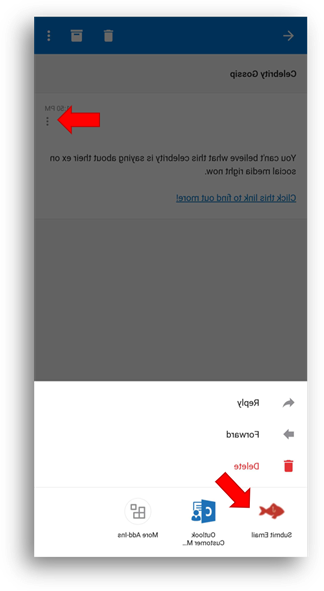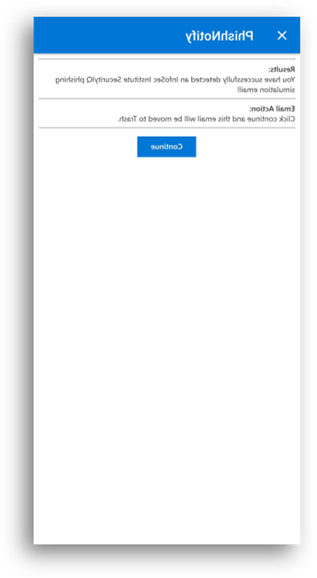PhishNotify is a tool that will allow you to report suspicious emails received in your email. It is available for Outlook on your desktop, webmail, and the Outlook mobile app for iOS and Android. When a suspicious email is identified as one you believe to be phishing or potentially malicious, click the Submit 电子邮件 (Fish Icon) to submit the email to the ITSS security team for review. This will allow for you to safely review the message without the inherent risks of forwarding or interacting with these messages. This tool will identify phishing emails sent from and should be used consistently for any questionable email you receive.
Reporting 电子邮件s from the Outlook Desktop Application
To submit an email to the security team as a potential phishing message:
1. 单击 Submit 电子邮件 button (红鱼图标) from your Outlook ribbon.
2. A dialogue box will appear within the body of the message confirming if this was or was not a phishing simulation email.
3. 点击蓝色 继续 button to confirm the submission of the email or click the X icon to cancel the submission.
Your email has now been successfully submitted for review.
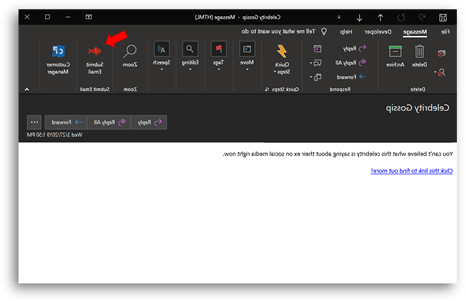

Reporting 电子邮件s in Outlook Web Application (OWA)
To submit an email to the security team as a potential phishing message:
1. 单击 红鱼图标 from add-in ribbon.
2. A dialogue box will appear within the body of the message confirming if this was or was not a phishing simulation email.
3. 点击蓝色 继续 button to confirm the submission of the email or click the X icon to cancel the submission.
Your email has now been successfully submitted for review.
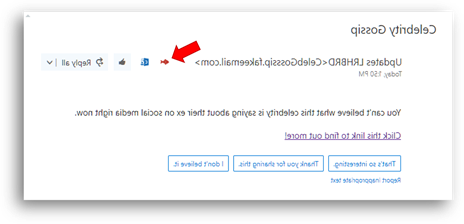

Are you trying out "The new Outlook" and don't see our icon? Outlook has moved add-ins to their menu bar. 单击 三点菜单 and then select PhishNotify.
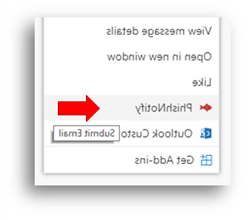
Reporting 电子邮件s in Outlook Mobile (iOS)
To submit an email to the security team as a potential phishing message:
1. 挖掘 三点菜单 in the upper right corner of the message.
2. A menu will appear at the bottom of the message displaying your add-ins.
3. 挖掘 PhishNotify icon from the menu.
4. 点击蓝色 继续 button to confirm the submission of the email or tap the X icon to cancel the submission.
-If emails are set to be deleted a message not found screen will appear. 挖掘 返回箭头 to return to your inbox.
Your email has now been successfully submitted for review.

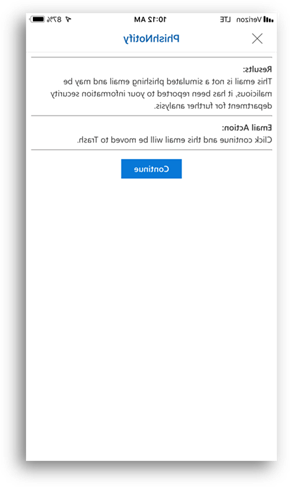
Reporting 电子邮件s in Outlook Mobile (Android)
To submit an email to the security team as a potential phishing message:
1. 挖掘 三点菜单 in the upper right corner of the message.
2. A menu will appear at the bottom of the message displaying your add-ins.
3. 挖掘 PhishNotify icon from the menu.
4. 点击蓝色 继续 button to confirm the submission of the email or tap the X icon to cancel the submission.
Your email has now been successfully submitted for review.